System Info 2.03
System Info 2.03 (C) 1997 Draco
- System information tool
- Displays specs of about anything inside
- Documentation in English and Polish
- EXEcutable DOS file
System Information v.2.03
————————-
Last revision: 22.VII.1997.
Copyright (c) 1992-1997 by Draco
———————————-
Questions, suggestions or bug
reports please send, as ever, to:Draco
draco AT mi DOT com DOT pl
———————————-The SI is freeware. It means, that
you may freely use & copy it as
long as no changes are made.— IMPORTANT NOTICE —
This is also the last revision of
the SI. I haven’t enough free time
to improve the program continuously,
additionally some other projects
are waiting. If you want, however,
the SI development to be continued,
please send a 5 USD to:Konrad M.Kokoszkiewicz
ul. Majewskiego 15/67
PL-02-104 Warszawa
POLAND— END OF NOTICE —
The problem of the slow screen
output is discussed in the file
SI.HST.GREETINGS & THANKS
(alphabetical order)For tests and suggestions:
– Matthias Belitz
– Rene de Bie
– Lyman C. Green
– Gumi/TIGHT
– John Harris
– Hermes/COBRA
– JZ
– David Paterson
– Pazurek
– Erhard Puetz
– Mario Trams
– Waldi
– WSZMany thanks to Rene de Bie and
Robert Verdaasdonk for loads of
useful infos.Greetings to all members of the
Independent 8-bit Atari Network.Special greetings to all friends
from the #Atari8 IRC channel.Using menus
———–On the menu bar:
– use left/right arrow to select
a menu
– use Return key to open the
menuOn the menu:
– use up/down arrow to select a
function
– use Return key to execute
the function
– use Esc to close the menu
– use left/right arrow to close
the menu and select another menu
on the menu bar.On a submenu:
– use up/down arrow to select a
function
– use Return key to execute the
function
– use Esc to close the submenuWhile a window is open:
– use Esc key to close the window
Explanations
————MAIN CPU
There are three types of CPU your
Atari may have:6502 – all not upgraded machines.
65c02 – mostly in emulators like
the XFormer.65c816 – a 16-bit CPU compatible
with 65c02.CPU MODE
8-bit native – for the 6502/65c02
8-bit emulation or 16-bit native
for the 65c816.COMPUTER
Two main types of machines:
400/800 – older one (1979-1982)
XL/XE – newer one (1983-1985)PARALLEL DEVICES
PDI devices (‘new devices’) those
are attached to the system.
This info has moved to a separate
window (in the “Memory” menu).ROM
There are three main Atari ROMs:
AA – 400/800 ROM, older one
AB – 400/800 ROM, newer one
BB – XL ROMThere is neither serial number nor
revision date on the 400/800 ROMs.
AA and AB types can be distingui-
shed by individual characteristics
of the OS machine code.The XL ROM has an alphanumeric sym-
bol of serial number and revision
date. There are three known revi-
sions:1) BB 01.00, 17.Mar.1983.
(very rare)2) BB 01.02, 10.May.1983.
(most XL and older XE computers)3) BB 01.03, 1.Mar.1985.
(last official revision)There is no functional difference
between both last ones, though
some programs (like the ENCOUN-
TER by Novagen Software) may not
run with BB 01.03.Known other ROMs:
Quartet Mega Operating System
(Q-MEG) developed by S.Dorndorf.
A German upgrade of the XL-ROM.
Very buggy.ARGS-OS, another German OS.
MTI OS, an American OS for ‘816
machines.DracOS, an OS for ‘816 machines,
currently under development.
OS serial number starts with
the symbol “XD”.Tight OS, the XL OS customized
by Tight group. Contains fast
FP routines and accelerated
screen output (for the GR.0)DETECTED MEMORY
Linear – total amount of linear
RAM available on your machine.
24-bit addressing now.Extended 130XE – extensions
controlled by PORTB ($D301). Up
to 2048 KB (128 banks) can be
detected.Extended 400/800 – Axlon extension
controlled by $CFFF. Up to 2048
KB can be detected.Total RAM – summary
BASIC
rev. A, 400/800 computers,
on a cartridge.
rev. B, XL/XE computers,
mounted internally.
rev. C, XL/XE computers,
mounted internally.AUDIO/VIDEO
GTIA present – No, if your machine
has the CTIA chip instead.Video mode – PAL/NTSC
Max.scanlines – maximum number of
scanlines ANTIC can
generate. European
computers should have
310 here.DOS textmode – size of the DOS
text screen.Current display mode – the DOS
shell screen mode. Also the
screen segment and DL addresses
are actual for the DOS, not for
the SI.DL interrupt – may not be available
on emulators.Charset – actual ANTIC character
set (for the GR.0)PoKey test – may fail on emulators
Audio output – mono/stereo (the
second PoKey)SID sound chip – present on page
$Dx, if $Dx00=$53 and $Dx01=$53.Mono/stereo check not tested yet.
Reports will be welcome.DISK SUMMARY
The SI knows the following types
of disks:floppy – a floppy disk drive
RAM – a ramdisk
hard – a hard drive partition
or external ramdisk
IDE – an IDE hard drive parti-
tion, some additional
functions will work, like
the HARD DRIVE DETAILS.If you select this option with
the SHIFT/RETURN keys, the SI
will retest all connected drives.BENCHMARKS
CPU speed – executes about 12.5
mln instructions. On my machine
(65XE, PAL) results are as follows:Reg.acc. 587 (= 0.587 MIPS)
Mem.acc. 296
Int.ins. 278
Gen.ins. 184
Overall 336or when the SDMA is off:
Reg.acc. 780
Mem.acc. 393
Int.ins. 369
Gen.ins. 245
Overall 447FP arithmetic – does FP addition,
subtraction, multiplication and
division (8000 times each). The
test goes on 2 min. 29.12 sec.
(7435 ‘frames’ on PAL systems).Graphics & text – goes 1 min.
42.48 sec. (5110 PAL ‘frames’).Hard disk speed – reads sectors
via the SIOINT (or SpartaDOS LSIO)
using four methodes:Sequential – sector numbers
increase with factor 1.
Back – sector numbers decrease
with factor 1.
Random – self explaining.
Same block – reads the same
sector a couple of times.On my drive (WDC AB 130, emulation
mode) results are as follows:Sequential – 43 (55 if SDMA off)
Back – 28 (29)
Random – 9 (9)
Same block – 29 (38)Results may be various on various
drives. E.g. for Maxtor 7345AT:Sequential – 45 (59)
Back – 25 (29)
Random – 10 (11)
Same block – 15 (15)Bars aren’t very exact, I’ll try
to improve them later.OPTIONS
Disk config get/test – if set to
GET, the DISK SUMMARY displays
the current density for floppies,
otherwise the best density. For
example, if you have a 720k drive
with a Single Density disk inside,
the GET will show 90k, the TEST –
720k.16-bit mode – use 65c816 routines
to draw the screen, if set ON.Screen DMA – if set to OFF, the
ANTIC DMA is switched off, when
the SI is running benchmarks.Sector I/O – when set to “OS”,
the hard disk benchmark use
standard SIOINT entry, otherwise
the SpartaDOS LSIO is used.Save defaults – saves options
to the SI.DEF file. The file is
read from and written to the
current directory of the current
drive.Tested with:
————– SpartaDOS X 4.20
– SpartaDOS 3.2
– MyDOS 4.5
– BW-DOS 1.10
Bootable disk (ATR / 7-Zip): SI203


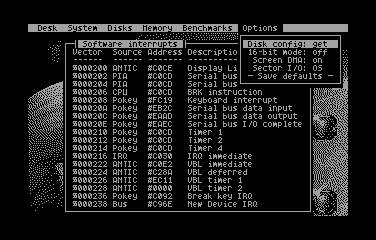
People’s Thoughts