Designer Genes 1.0
Designer Genes 1.0 (C) 1986 Home Computing Journal
- BASIC
DESIGNER GENES instructions
Has anyone ever said that you have “your mother’s eyes” or “your father’s nose”? What do they mean by that? Obviously, your parents can’t just hand you an eye or a nose; but most of us probably have a pretty vague idea about how one generation passes on these recognizable traits to its offspring. We may know that it has something to do with genes. Some of us may even have enough Biology 101 under our belts to know how and what genes actually do. But how many can unravel the genetic puzzle enough to predict how specific genes lead to specific traits? Now’s your chance with Designer Genes.
WORKING TO A GOAL:
In this program, you direct a series of genetic laboratory experiments, pairing off organisms that you have selected especially for their specific traits. You must work to attain a goal – breeding and isolating an organism with a definite genetic makeup. For your first assignment, you receive a $100,000 research grant. You can consult a special Bio-Computer to help you predict or analyze the results of your selective breeding experiments. Your work begins with two organisms: the first generation of parents. Through your understanding of genetics (dominant and recessive genes), you selectively breed these creatures and successive generations until you isolate the desired specimen.
BREAKING THE CODE:
Within the nucleus of every living cell are the genes that determine every aspect not only of that cell, but of the entire organism as well. In other words, each cell in the lifeform contains the same genetic code as every other cell. However, specific genes or combinations of genes in that code control the appearance of specific traits. This is true of every living organism, be it as simple as a single-celled amoeba, or as complex as the human body. When two organisms of the same species mate to form offspring, their respective sets of genetic code recombine into a new code. This process takes place in the interaction between the “germ cells” (egg, sperm, spore, etc.) of each organism.
Genes come in pairs (Aa, Bb). Each pair either determines a single trait (physical feature) in the lifeform or works in conjunction with other gene pairs to determine a single trait. In a simple lifeform, such as a fruit fly, a single gene pair by itself can completely determine a trait (the color of the fly’s eyes, for example). In more complex organisms, it may take hundreds or even thousands of genes to completely describe a trait (such as a person’s height).
To keep the program simple, we have limited the complexity of the genetic “mixture” in your experimental subjects. On the first level of play, we use a single gene pair to fully describe a physical trait. In the second level, we use two gene pairs, each gene pair describing a separate physical trait. In the third and final level of play, two gene pairs work together in describing a single physical trait.
A MATTER OF PRIORITY:
Each of the two genes in a pair can be either dominant or recessive – that is, one can have priority over the other. Unless a recessive gene has a recessive partner, the characteristic it represents remains “invisible,” and only the dominant characteristic shows up. When two organisms mate, each of their germ cells contains only one half of any given gene pair. So, as these separated genes recombine in a fertilized ovum to form new pairs, characteristics not visible in the parents may “surface” in the offspring.
With a single gene pair controlling a single trait, there are two possible outcomes for that trait – one that exhibits the dominant characteristic, and one the recessive. (In nature, a combination of dominant and recessive genes in a pair can sometimes work together to produce a third characteristic. This program keeps things simple by eliminating this possibility).
Consider the following chart. Both parents have genetic code Aa:
A a
—— ——
A [ AA ] [ aA ] [ A ] Dominant gene
—— —— —–
a [ aA ] [ aa ] [ a ] Dominant gene
—— —— —–The above chart illustrates some possible “mixtures” of dominant and recessive genes in a gene pair, and gives the outcome of that mixture. This chart is similar to the grid you will work with on your lab’s Bio-Computer. Here, the capital A represents the dominant gene, while the lower case a represents the recessive gene.
With the example in this chart, an offspring from the two parents has a 25% (one in four) chance of both its genes being recessive (double recessive); and the trait associated with the dominant gene shows up 75% of the time.
PLAYING THE GAME:
When the program first runs, the computer asks if you would like to load a previously saved game. If you have saved a game to disk or tape and wish to continue where you left off, enter Y. Follow the system prompts to enter the file and/or device name of the file you want to load.
If you do not load a previously saved game, you will be asked to select some options and then enter some parameters to play a new game. The first option is for the level of difficulty. We’ll describe the three levels in more detail later. Depending on the level selected, you will be asked to enter the descriptions for a number of dominant and recessive traits. For example, you may designate “blue eyes” as dominant, and “green eyes” as recessive. You will then have the option to let the computer randomly generate both the assignment and the original parents, or you can elect to create your own assignment. If you create your own, you must choose to either let the computer randomly generate the genetic makeup of the original parents, or set up the parents yourself. With your own setup, you must enter a mixture of dominant and recessive traits. Trying to “load” the game with an automatic solution will merely bring you back to the previous option.
After you enter the trait descriptions and set up the options as explained above, the computer displays the main game screen. The top line of the display shows the game title. The second line contains the assignment (the problem which you must solve), which consists of a set of genes. You must cross the “critters” (we will refer to a single resultant organism from the sample we are breeding as a critter), until you are sure you have one with the proper genetic code – one that is equivalent to the code in the assignment. Note that the order in which the genes are displayed is not relevant (i.e., Aa=aA and Bb=bB). Also shown on this main screen is your current operating budget reserve, starting with $100,000.
THE BIO-COMPUTER:
The Bio-Computer is like a genetic calculator. You enter the genetic code for two parent critters, and the computer will fill the grid with all of the possible resultant combinations. It even color codes each cell in the grid, according to the physical description of the traits. If you select the Bio-Computer option from the main game screen, the computer displays a 16-cell grid. You can also select the Bio-Computer by pressing OPTION E after crossing two critters. When you finish using the Bio-Computer, simply press RETURN at the prompt for the parents genetic code, and you will return to the previous screen.
THE PARENTS:
In the upper half of the main game screen, you’ll find windows that display the parents from two generations. The parents displayed in the top row of windows can be from a previous, but not the current, generation. The current-generation parents appear in the second row of windows.
In the two windows on the right side of the screen, the number following the letter F indicates the generation of the two parents on that row. We use the letter F here to indicate “generation” because it is already a common convention in biology textbooks.
You can advance to the next generation with the Cross option from the main game screen menu. This option breeds the two parents from the current generation. Before this takes place, you will also have to specify how many “samples” you want to result from this union (as detailed below under “Crossing Critters”).
At the end of the “gestation period,” a breakdown of your results will appear on the screen – in terms of how many critters display what characteristics. You then have the option of “keeping” representative samples to become your next generation of parents. If you keep two of the critters created by the cross, then those critters become the current generation parents on the control screen, advancing the current generation by one. The main game screen now shows a reduction in your operating budget due to the deduction of the breeding cost.
You can back up a generation if you discover that you are following a hopeless strain of critters (one that has lost a gene needed to solve the problem), or if you simply need to return to a generation that you now know contains the critter with the proper genetic code to complete the assignment. To back up a generation, simply select the Back Generation option from the main game screen menu. The program asks if you are sure you want to do this, because this option eliminates the current parents (they will no longer exist), making the previous generation the current generation. If you are sure, enter Y.
To place any of the previous generations in the top window, select the Set Generation Top Window option. After selecting this option, the computer asks you to enter a generation. If the generation is legal (exists), then the main control screen reappears with the top windows showing the generation you selected.
The top window indicates which past-generation parents to use during a Back Cross – a cross performed with one current-generation parent and one past-generation parent. (If you choose to keep any offspring resulting from the back cross, the offspring replaces the parents in the current-parents window, but it does not advance the generation.) You could also use the top window to simply scan the generations to refresh your memory on what steps were taken to get where you are. The top window may never contain the current generation parents. This is to prevent back crossing a critter with itself (a difficult task at best).
CROSSING CRITTERS:
Designer Genes allows you to cross successive generations of critters. In addition, you can cross previous generations with current generations. To produce a critter with the proper genetic code, you need to breed parents to produce offspring. You can accomplish this by using either the Cross or Back Cross options from the main menu.
After you select the Cross or Back Cross option, the bottom half of the screen will clear. You then receive a prompt to enter the number of samples (critters) you would like – the minimum number you can use is 10, and maximum is 9999. This is important in determining the accuracy of your experiment. As with any statistical survey, the higher the number of samples, the greater the accuracy. If the selection of offspring were not random, then the offspring produced by the example in the previous chart would yield 75% dominant and 25% recessive. With the randomness of nature (and your computer), however, you may actually get 68% dominant and 32% recessive. The random sample is closer to a 2 to 1 ratio than the ratio of 3 to 1 predicted by our grid. With larger samples, this margin for error is reduced, yielding more accurate results.
READING RATIOS:
When making decisions about the outcome of crossing two parents, you need many samples from which you can calculate ratios. Because the genes from each parent are selected at random, the same two parents can generate many different offspring. You can use the ratio of the total number of critters bred to the number of critters born with a particular physical description to help you discover the parent’s genetic makeup.
For example: You are dealing with a single gene pair. You breed two parents and get 100 offspring. Of the 100 offspring, 50% show the dominant trait, and 50% show the recessive trait. After trying several combinations of parents on the Bio-Computer, you arrive at the conclusion that one of the parents must be a double recessive because it shows the recessive trait; and the other parent must have a dominant gene and a recessive gene. So, using the ratio of the offspring, you have determined the exact genetic makeup of both parents.
HIGH SCHOOL BIOLOGY – LEVEL 1:
In this first level, you are concerned with a single gene pair and a single trait. The gene we will work with is labeled A. A capital A indicates a dominant gene, while a lower case a indicates a recessive gene. Four possible gene pairs can be made from the dominant and recessive genes: AA, Aa, aA, and aa. (The two pairs Aa and aA amount to the same thing.)
Level 1 focuses on only one trait. This trait can take one of two descriptions depending on the status of the genes; the dominant and the recessive description. The dominant description of the trait shows up whenever there is a dominant gene present in the pair. The recessive description of the trait shows up only when both genes are recessive.
BIOLOGY MAJOR – LEVEL 2:
This level is much more complex than Level 1, because you must now work with two gene pairs and two traits. Each gene pair has
absolute control over the outcome of one trait.After you select Level 2, the computer asks you to enter a dominant and recessive description for each of the two traits. After entering the descriptions, you will be taken through the options screens as described above.
As in Level 1, the first gene pair is called the A pair. We will assign the letter B to the second gene pair. A capital B signifies a dominant gene, and a small b indicates a recessive gene. There are four possible pairs of the B gene: BB Bb bB bb.
When asked to enter the code for the parents, you must enter both the A gene and the B gene (e.g., Aa Bb). The following is a table of the possible combinations of genes with two gene pairs:
AABB AaBB aABB aaBB
AABb AaBb aABa aaBb
AAbB AabB aAbB aabB
AAbb Aabb aAbb aabbGENETICS ENGINEER – LEVEL 3:
In the third level, you still must work with two gene pairs – however, these two pairs together affect only one trait. The combination of the two gene pairs determines the “condition” of the trait. There are four possible conditions: (1) both the A and the B genes are dominant; (2) only the A gene is dominant; (3) only the B gene is dominant; or (4) neither gene is dominant.
Each of these conditions can result in a different physical characteristic. For example, if the two gene pairs determined the eye color in a rare African frog, these might be your descriptions:
GREEN EYES – Both A and B dominant.
BLUE EYES – A dominant, B recessive.
BROWN EYES – A recessive, B dominant.
WHITE EYES – Both A and B recessive.As in the other two levels, you are asked to enter a description for each of the four conditions listed above.
TURN IN ASSIGNMENT:
When you are sure you have the proper genetic code in one of the current parents, select this option to turn in the assignment. The computer asks you to enter the number of the parent that you think contains the proper genetic code. If you are right, the program congratulates you, displays your score, and asks if you want to play again.
If you turn in a wrong answer – a parent with the incorrect genetic code – the program deducts $50,000 from your budget. So if you only have $50,000 or less, you lose the game.
If you have enough money to pay the fine, the computer displays a conciliatory message and asks if you would like to play again. The program then returns you to the main game screen.
LOADING AND SAVING GAMES:
To save a game that you are unable to complete in one sitting, press the CONTROL O keys. The computer displays a menu with three options:
1) Load Previous Data
2) Save Data
3) Exit ScreenIf you want to quit the game you are currently playing and start a new one which you have previously saved, select the Load Previous Data option.
To save the current game, select the Save Data option. At the prompt, enter “C:Filename” to save to cassette, or “D:Filename” to save to disk. When the operation is complete, the computer returns to the main game screen.
If you made a mistake by selecting this option and do not want to load or save data, select the Exit Screen option to return to the main game screen.
Program from Home Computing Journal, 1986, Vol 1.
Bootable disk (ATR / 7-Zip): Designer Genes 1.0

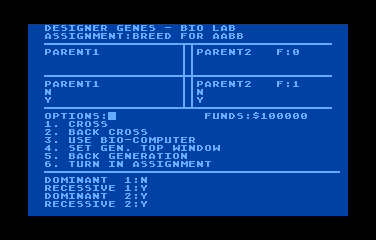
People’s Thoughts