DOS II+/D 6.4
DOS II+/D 6.4 (C) Stefan Dorndorf
DOS II+/D 6.4plus
- Black screen version with author note
- Blue screen plus version without author note
Description of DOS II/+ on Atari XL/XE Computer Series
Commands
n:
Select drive where n is drive’s number
DIR or /
DIR D3:*.*
DIR D3:W*.TXT
DIR D3:*.* -A
Directory of current drive (both mean the same)
Directory of drive 3
Directory of all programs with W*.TXT specification
Displays the directory of drive 3 in two columns.
TYP name
Displays file’s content. For example ATASCII text file.
DEL name
Deletes file name. Never use *.* as name with DEL for clearing the whole disk because disk space will be less than it is for real.
REN old,new
Renames file old to new
LOC name
Locks file
UNL name
Unlocks file
FS#
Formats current disk in Single Density
FM#
Formats current disk in Medium Density
FD#
Formats current disk in Double Density
CL#
Clears disk directory and VTOC table
IN#
Writes DOS on current disk
COP from,to
Copies file from from to to
If you want to copy some files from one disk to another as source mask write *.* or *.BIN and as target mask Dn:=. DOS will be waiting for Return after each file twice (or more) with from or to prompt. It’s necessary = not *.*. So you can copy files to different disks having only one disk drive.
If after second name (target) you add /A, source file will be added to the target.
LOA name,address
Loads file name into memory. If the address is present, then file will be loaded on address position (with header if it’s binary file). If the address is not present, then file must be with header. Otherwise DOS doesn’t load it.
RUN address
Runs program from address
SAV name,from,to
Saves binary file name from specified memory location.
JOB command
Saves on disk first command to execute after DOS loads. Here You can put any DOS command from this list or just a filename or batch file. Batch file must be preceded by @ (e.g. D3:@AUTOEXEC.BAT). If there’s no command JOB displays actual command (default is ;).
CAR or ;
Jumps to BASIC if it’s turned on! If not, this command will only clear the screen. After ; you can write any BASIC command. For example ;RUN”D:PROG.BAS”
=ON
Turns the BASIC on
=OF
Turns the BASIC off
name
Loads and runs program name. If it has COM extender you could pass it.
>address (in HEX)
Displays 8 bytes from address.
>address byte …
Writes byte(s) to the address.
@name
Loads and runs batch file called name. The batch file can contain all DOS commands plus some special commands:
‘text Displays text on the screen
! Waits for any keyTechnical infos
Drive D8: is a RAMdisk. Handler M: has the same meaning like D8:, but while copying DOS doesn’t wait for a key.
If you know file’s position on the directory, you can use instead of filename just its number from 1 to 9 (e.g. D1:-3 or M:-9). You could also use all the characters in filenames if you put + before filename. String’s length is 11 characters.You can modify DOS changing special bytes in memory. If you want to save modified DOS just use the command IN# and the new DOS will be saved to disk.
• $070E RAMdisk type
$8x -> 128KB , 1009 sectors in Medium Density
$2x -> 64KB (130XE), 499 sectors in Single Density
$4x -> 16KB (normal XL/XE) memory under ROM-OS
x -> If it’s 1, RAMdisk will be formated after DOS will load. If it’s a 0 RAMdisk will not be formated and if it’s 8, the RAMdisk will be write protected (very useful…)
• $0709 Number of 128 bytes buffers (and open files). MemLo depends on it!
• $070f: 01 02 03 04 05 06 07 00 (default)
Changing these bytes you can exchange real drives with logical. For example D1: could mean D3: for real. 00 means RAM disk.
If you use Q-MEG then DOS II/+ will automatically load to the extra RAM and could be loaded if you’ll press Control+Caps.Thanks to Alex of Bit Busters.
System disk (ATR): Dos II+D 6.4
System disk Plus (ATR): Dos II+D V6.4plus
Reference manual (ODT): Dos II+ Quick Reference

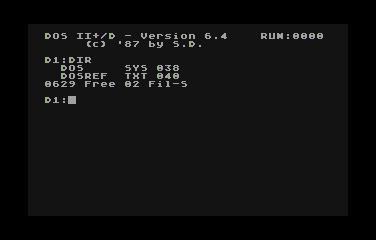
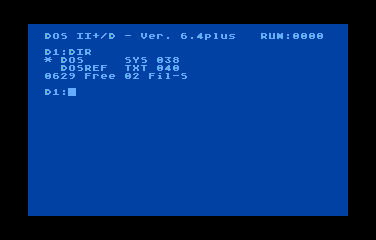






People’s Thoughts